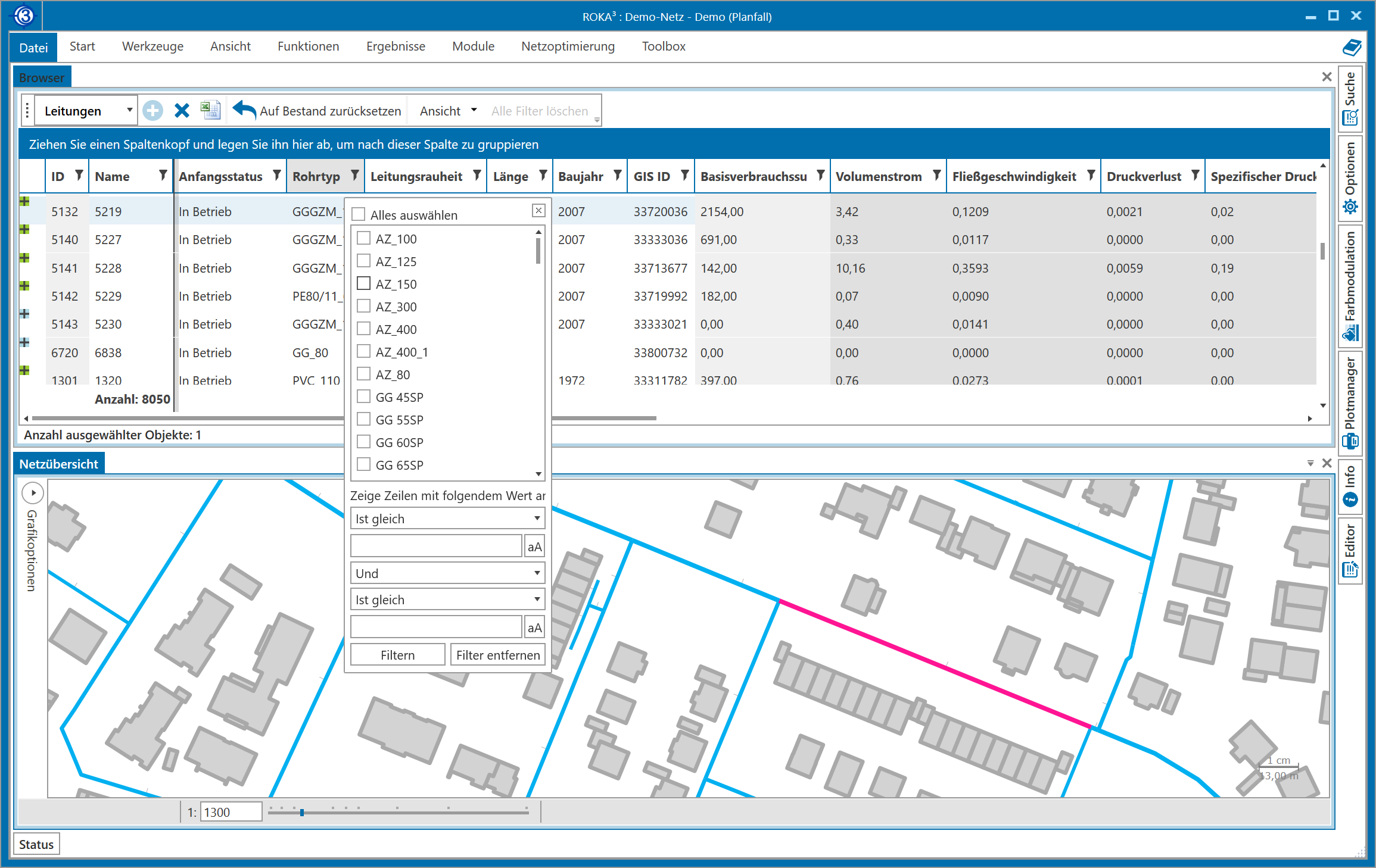User Interface
Ribbon menu with MS-Office Look-and-feel
Well known from MS Office, the famous ribbon menu with large icons and tool bars guarantees a seamless user experience giving quick access to the most important functions and tools .
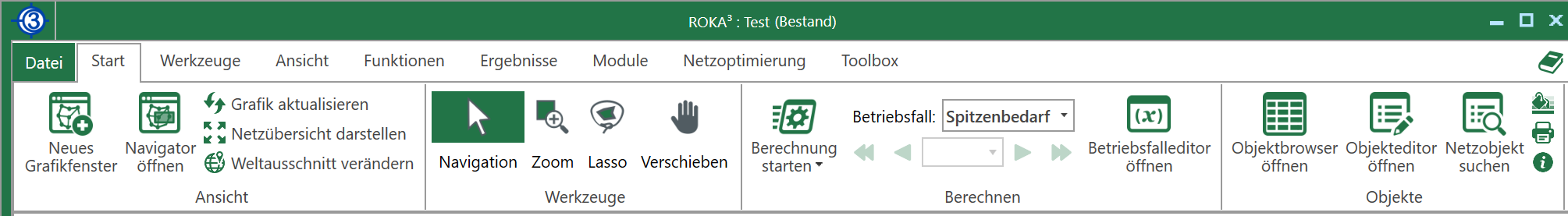
Flexible Docking-System
ROKA3s docking system supports multi-monitor setups and allows a flexible arrangement of all program windows.
Multiple network views
Open multiple parallel network views to visualize different regions of the network simultaneously.For example, you can display a detailed section of the most important feed to track the inflow and at the same time an overview of the entire network to check the pressures. The Network Navigator highlights the currently visible section of the network and allows a quick navigation.
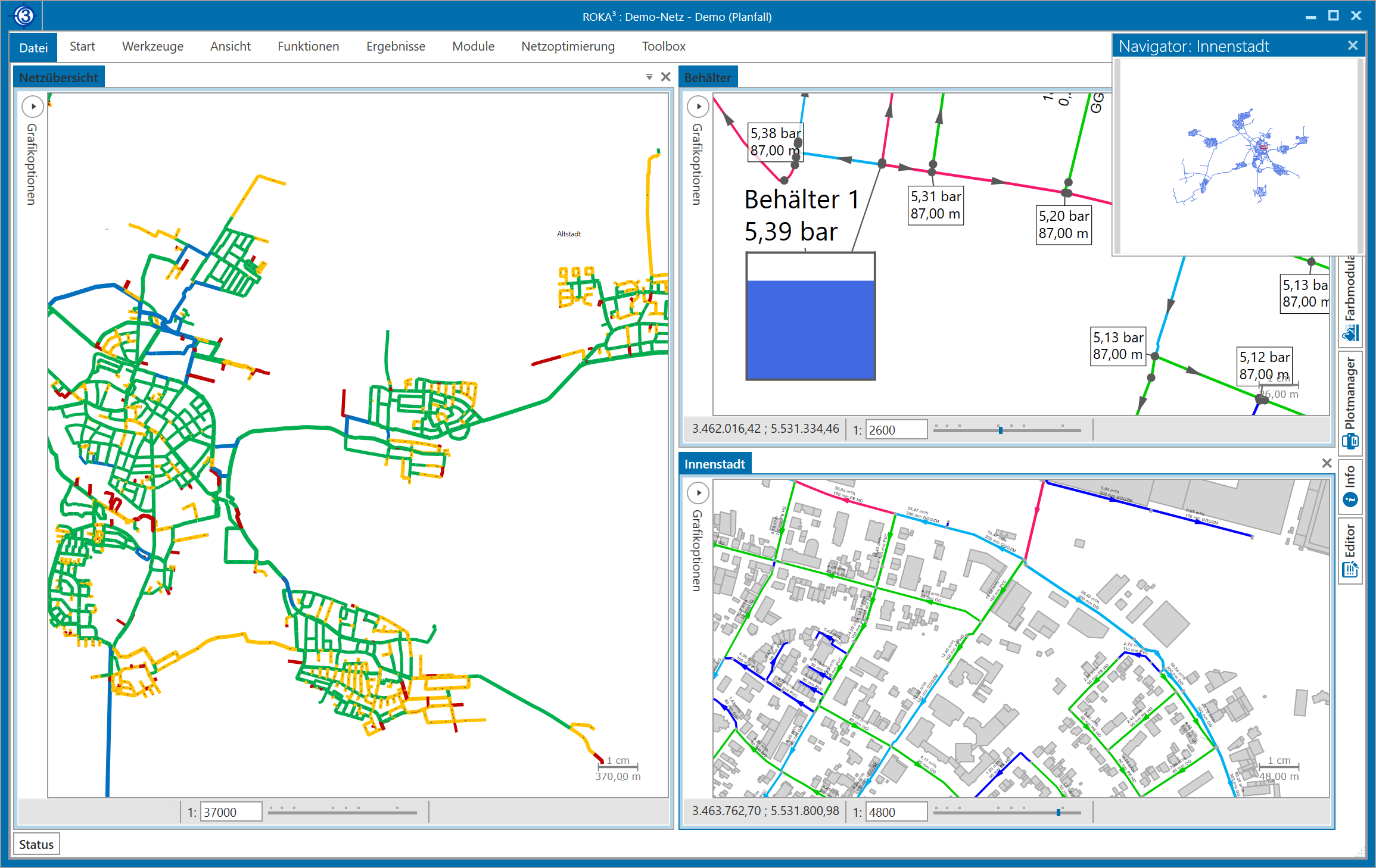
Powerful Object Browse
With Excel-like filtering, sorting and grouping capabilities ROKA%sup3;s Object Browser is a powerful tool to analyze and edit the network objects Zoom to any georeferenced netowrk object with a single click.